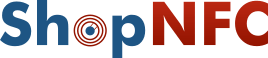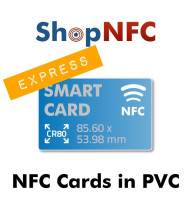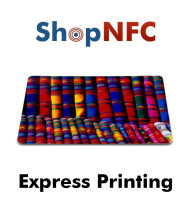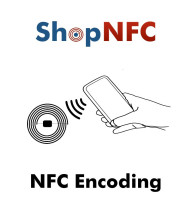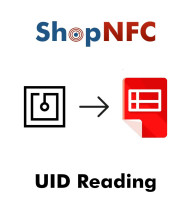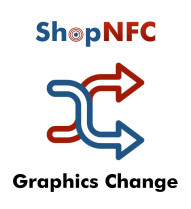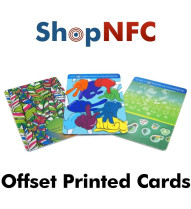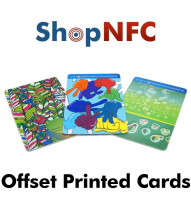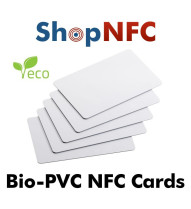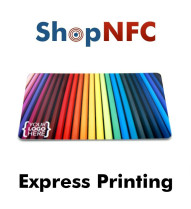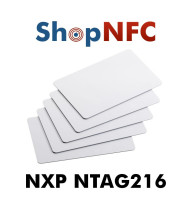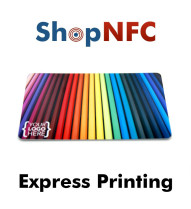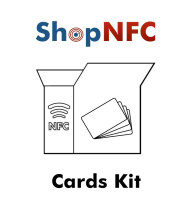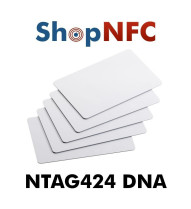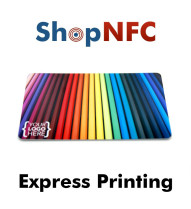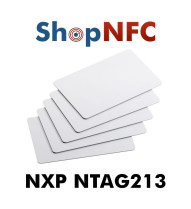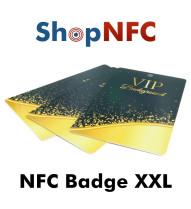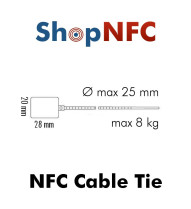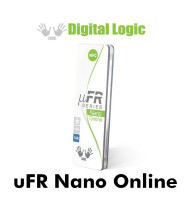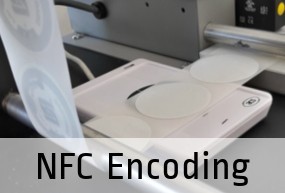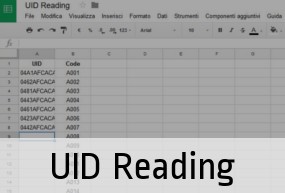Your cart is empty
Category
Info
Links
Custom NFC Cards - Express Printing
NFC Smart Cards in PVC, choice the correct chip.
Volume discounts
| Quantity | Discount | Unit Price |
|---|---|---|
| 50 | 10% | 1.61 € |
| 100 | 20% | 1.43 € |
| 500 | 30% | 1.25 € |
Do you need a larger quantity? Did you find this product at a better price? Contact us
Instructions for printing file
- The graphic file must be in one of the following formats: JPG, PNG, PDF. In case of non-vector images, we recommend using a resolution of at least 300 DPI.
- Consider 2 mm of abundance for each side: the file size with graphics including bleed should be about 89.6 x 58 mm (the cards have actual dimensions of 85.60 x 53.98 mm).
- Also, please consider a "safe area" internal margin of 2 mm (do not put important elements at less than 2 mm from the edge).
- Do not insert cutting marks.
- The software does only support RGB images. Therefore, images in CMYK may cause a color mismatch.
- We recommend not to send graphics with large areas of solid color, as the result may not be optimal due to technical limitations of this type of printing.
- Being an Express print, we DO NOT send a print test before proceeding, unless explicitly requested.
- Finally, please consider that printing on PVC can present differences in color rendering, from printing on paper. To be sure about color rendering, we invite you to request the sending of the photo of the first printed card.
Variable printing
We offer card printing with variable fields (such as identification badges with personal photo), without additional charge.
Variable printing can include text fields, images, QR codes, serial numbers.
For variable printing, we need:
- an Excel spreadsheet with 1 column for each variable field (and 1 row for each different card);
- directions about how fields have to be positioned (i.e. with a sample image);
- any preferences about Font, size and formatting of text;
- in case of variable images, the Excel spreadsheet must contain a column dedicated to name of image file (for example: image01.jpg); in this case we also need to be sent a folder with all the images, named as in the spreadsheet.
Data sheet
- Waterproof level
- Fully Waterproof
- Protection class
- IP68
You might also like
NFC Encoding
Encoding Service for NFC Tags. We also encode NFC Tags provided by customer. Please, specify the total number of NFC Tags to be programmed. Add the product to the cart. After completing the order, click here to send the instructions.
UID Reading
Optional service in addition to the purchase of NFC Tags. We read all the Unique IDs (UID) of the Tags and send you via email. We offer this service also on NFC Tags provided by customer.
Graphics Change
Graphic change service for all products with Express printing. The minimum quantity of prints for each graphic coincides with the minimum purchasable quantity of the product to be customized.
16 other products in the same category:
NFC Cards NXP MIFARE Ultralight® EV1 128 Byte
NFC cards in PVC, rewritable, CR80 ISO standard, 85.6 x 53.98 mm, with NXP MIFARE Ultralight® EV1 128 Byte chip, compatible with all NFC smatphones.
NFC Cards NXP MIFARE Plus®
White PVC NFC smartcards, with Chip NXP MIFARE Plus® X 2/4k and NXP MIFARE Plus® S 4k. Support AES-128 encryption. Please select the chip you prefer from the drop-down menu.
NFC Cards in PETG NTAG213/NTAG216
NFC Smart Cards made of PETG, an ecological and more resistant material, which offers a great printing result. Size ISO Standard CR80: 86 x 54 x 0.8 mm. info After completing the order, click here to submit your artwork.
NFC Cards NXP MIFARE Ultralight® C
NFC Cards in PVC with 144 bytes of rewritable memory. 3DES encryption supported. Card format ISO CR80 85.6 x 53.98 mm. The Ultralight® C chip is compatible with NFC smartphones.
NFC Cards NXP MIFARE Ultralight® EV1
NFC cards in PVC, rewritable, CR80 ISO standard, 85.6 x 53.98 mm, with NXP MIFARE Ultralight® EV1 chip, compatible with all NFC smatphones.
NFC Cards NXP ICODE® SLIX-S
NFC Smartcards in PVC with NXP ICODE® SLIX-S Chip, ISO 15693. PVC Cards, CR80: 85.60 x 53.98 mm, round corners. Printable by standard card printers.
NFC Cards Fudan 1k F08
White PVC NFC smartcards, 85 x 54 mm, with Fudan 1k RFID 13.56 MHz ISO 14443-A Chip.
NFC Cards NXP MIFARE Classic® 1k
Smart Cards in PVC, with embedded NXP MIFARE Classic® EV1 1k chip. Fully ISO/IEC 14443 Type A 1-3 compliant. 85x54mm
NFC Cards in Bio PVC ♻️
Cards made of rigid PVC produced with an additive that makes it biodegradable. This bio PVC has the same technical and physical properties as normal PVC, and has excellent printability. info After completing the order, click here to submit your artwork.
NFC Cards NXP ICODE® SLIX2
NFC Smartcards in PVC with NXP ICODE® SLIX 2 Chip, ISO 15693. PVC Cards, CR80: 85.60 x 53.98 mm, round corners. Printable by standard card printers.
NFC Cards in PVC NTAG216
NFC Smartcards in PVC with NTAG216 Chip, compatible with all devices. White PVC Cards, 85 x 54 mm, round corners.
Kit of NFC Cards
PVC White NFC Card Pack - 8 cards, with 7 different NFC chips. A kit also useful for testing the best chip for your solution. The cards are in the standard CR80 format.
NFC Cards in PVC NTAG424 DNA
NFC Smartcards in PVC with NTAG424 DNA Chip, compatible with all devices. White PVC Cards, 85 x 54 mm, round corners.
NFC Cards in PVC NTAG213
NFC Smartcards in PVC with NTAG213 Chip, compatible with all devices. White PVC Cards, CR80 85.60 x 53.98 mm, round corners.
Ingics iBS06 – Badge w/ NFC and Bluetooth® Low Energy
Bluetooth® Low Energy beacon in card format, with MIFARE Classic 1k tag and replaceable battery, lasting approximately 2 years. Configurable with Android app.
NFC Badges XXL - Offset Printing
PVC badges for events, 88 x 140 mm sized, customized in high-quality with CMYK offset printing. NFC chip of your choice. 2 holes in the top corners. info After completing the order, click here to submit your artwork.
Customers who bought this product also bought:
NFC Stickers NTAG210μ Round ø22mm
Clear NFC Tags with NXP NTAG210μ chip. Better perfomances. Universal compatibility. Memory of 48 bytes. Waterproof.
NFC Tag Editor Kit (Reader/Writer + Software)
Product out of production. We recommend alternatively the uTrust 3700 and a free software.
NFC Stickers NTAG213 Round ø25mm
White NFC Tags with NXP NTAG213 chip. Better perfomances. Universal compatibility. Memory of 144 bytes. Waterproof. Password-protectable.
Socket Mobile Durascan D600 - Rugged Bluetooth® NFC Reader/Writer
NFC Reader with Bluetooth® connectivity, to enable iOS, Android and Windows smartphones and tablets to read NFC Tags. Rugged and IP54 rated.
Cable Tie NFC Tags NTAG210μ/NTAG213/NTAG216
Cable Tie with NFC Tag embedded in flat head, made of Nylon. Totally waterproof. Universal Compatibility. Custom Printing available. You can choose an NTAG21x Chip.
NFC Pins NTAG213 - Customizable
Wearable Round Metal Pins with NFC chip integrated, NTAG213 is compatible with every NFC device. You can easily share info via NFC. For custom graphics, production takes approximately 3 weeks.
Adhesive NFC Panel in Plexiglass - Customizable
White Plexiglass adhesive panel, equipped with NFC Tag, compatible with all devices. For marketing applications or for information signs, even outdoors. For custom graphics, production takes approximately 3 weeks.
uFR Nano Online - NFC Reader/Writer with Wi-Fi
Wireless NFC reader with WiFi, Ethernet, UART, RS232, USB, I/O connectivity. It supports HTTP POST, TCP/IP and UDP protocols as well as Serial HID. Works as a Wi-Fi repeater too.