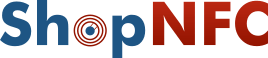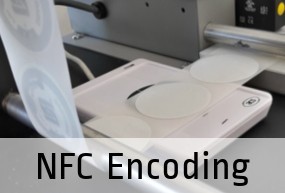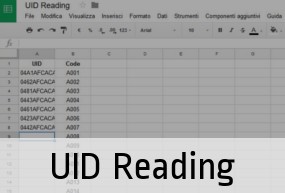In summary
With the upgrade to iOS 13+, all iPhone 7 and newer can read and write an NFC Tags.
The NFC behavior of iPhones updated to iOS 13 (and later) is very similar to that of Android smartphones:
- for NFC Tag programming, an application is required (as for Android);
- it is possible to read the UID of the NFC chip;
- iPhone XS and later support background tag reading, without a specific application being open; previous models require a specific application to be opened (with iOS 14 it is native).
The iPhone is compatible with all NFC Forum chips, from type 1 to 5, including:
- NTAG®
- ICODE®
- FeliCa™
- MIFARE® (Desfire, Plus, Ultralight)
To program an NFC Tag with an iPhone, we recommend:
- NFC Tools (free)
- NFC TagWriter by NXP (free)
- Smart NFC ($ 1.99)
The same applications can be used to read NFC tags with iPhone from model 7 to model X; from the XS model onwards, NFC reading is natively supported by the operating system.
What's new in iOS 14 about NFC
Version 14 of Apple's operating system for the iPhone has been released, and an interesting novelty in the NFC field has been announced.
With iOS 14, in fact, Apple introduced App Clips. These are small portions of an app that allow you to quickly and easily access a service offered by an app, without having to download it. The download, however, can be offered after using the service.
The novelty of the App Clips consists in the fact that, being very light, can be activated via an NFC Tag or a QR code. For more information, please refer to the official page dedicated to App Clips.
Furthermore, with iOS 14, support for reading NFC Tags is native for all iPhones from 7 onwards. The command to read an NFC Tag is present in the Control Center, as you can see in the image below.

The release of iOS 13
The big news of 2019 in the NFC scene is related to the update of Apple's operating system. With the release of iOS 13, iPhones finally have full access to NFC Tag features.
With this new feature, iPhones apps can write NDEF information such as URLs and text. iPhones also enjoy native tag access to take advantage of features available on different NFC chips. This opening represents a breakthrough for all NFC applications, which can now reach a wider audience.
The ability to access the UID of the chip makes several applications possible that were previously relegated "only" to Android smartphones, including authentication, traceability, access control, logistics, ticketing, etc.
For all the details, especially for those who intend to develop iOS applications that take advantage of NFC technology, refer to the page dedicated to Core NFC, the SDK libraries package within iOS 13, which allow reading, programming and interaction with NFC Tags.
iPhone with operating system older than iOS 13
|
iPhone Xs iPhone Xs Max iPhone XR |
|
CAN read NFC Tags |
|
iPhone X |
|
|
|
iPhone 8 iPhone 8 Plus |
||
|
iPhone 7 iPhone 7 Plus |
|
|
|
iPhone 6 iPhone SE |
|
CAN NOT read NFC Tags, without an external reader |
|
iPhone 5 and earlier |
|