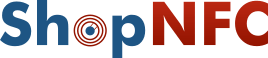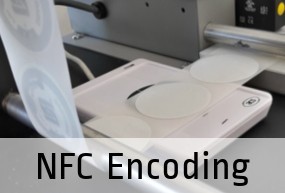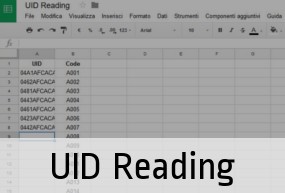Here is a comprehensive list of the available softwares and apps to encode NFC Tags autonomously. There are applications for PCs, tablets and smartphones.
We always recommend checking the compatibility between device, software and NFC chip. Software is often available for free, so you can download and test it freely.
Encoding NFC Tags with a desktop device
(Windows / Mac OS / Linux)
Computers are not equipped with an NFC sensor. Consequently, if you want to encode NFC Tags with a PC or a Mac, first you need to get an NFC encoder. On each product's page, you can find information about that reader's drivers and software.
In general, we recommend the following softwares, which can be downloaded for free, and are compatible with Windows, Mac and Linux.
- TagXplorer
Developed in collaboration with NXP (the world leading company NFC chips manucaturer), TagXplorer allows you to perform even uncommon types of encoding, such as password-protection, scan counter, tag tamper feature, or the encoding of single blocks of the chip.
NFC Readers/Writers: compatible with uTrust 3700 and uTrust 4701.
NFC Chips: compatible with NTAG2xx and NTAG4xx. - NFC Tools
This is the Desktop version of one of the most downloaded NFC Android applications. It's easy to use and it's compatible with many NFC writers.
NFC Readers/Writers: compatible with ACR1252U, ACR122T, uTrust 3700 F and uTrust 4701.
NFC Chips: compatible with NTAG, ICODE, MIFARE Ultralight and others. Please check the list of all tested NFC chips.
If you don't want to write NFC Tags, we offer the Encoding service: we write the NFC Tags the way you want.
Encoding NFC Tags with a mobile device
 NFC Android Apps
NFC Android Apps
To encode NFC Tags with an Android device, we recommend the following free apps:
If you are looking for an app to make your device do some task (i.e. enable/disable Wi-Fi/Bluetooth, or launch some apps), we recommend:
- NFC Task, very useful to create Task that your smartphone has to do when scans a specific NFC Tag
 NFC iOS Apps (iPhone and iPad)
NFC iOS Apps (iPhone and iPad)
To encode NFC Tags with an Apple device, you need an iPhone 7 or later, updated to iOS 13. About reading NFC tags with an iPhone, you can find the following applications in the App Store.
- NFC Tools
Free - Easy to use, many commands available - NFC TagWriter by NXP
Free - The official app by NXP; supports also NTAG213 TT and NTAG4xx DNA - Smart NFC
$ 1.99 - A professional app which allows special features and supports ICODE SLIX too
If you use an iPhone XS or later, you don't need any specific app to read NFC Tags (such as with an Android device). Instead, if you use an iPhone 7, 8, or X, you need to install and open an application to read NFC Tags. We recommend the following:
- NFC TagInfo by NXP, free, compatible with iOS 11+, is the official app of the IC manufacturer (NXP Semiconductors).
If you use an iPhone not updated to iOS 13, or an iPad, you need an external NFC reader/writer. We recommend Bluetooth NFC Readers/Writers such as ACS ACR1255U-J1 and Durascan D600. In the respective pages, you can find information on their softwares.
Please note that the iPhone is compatible with all NTAG®, MIFARE® (Ultralight, Desfire, Plus) and ICODE® chips. The iPhone also can't detect empty tags, but just those containing an NDEF message. For more information, please visit NFC and iPhone.
Something missing? Feedbacks are welcome!